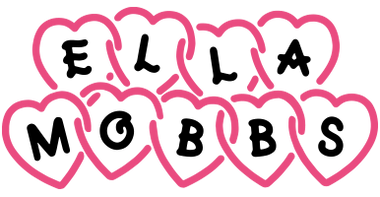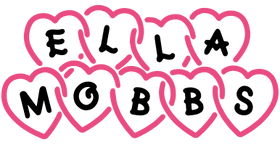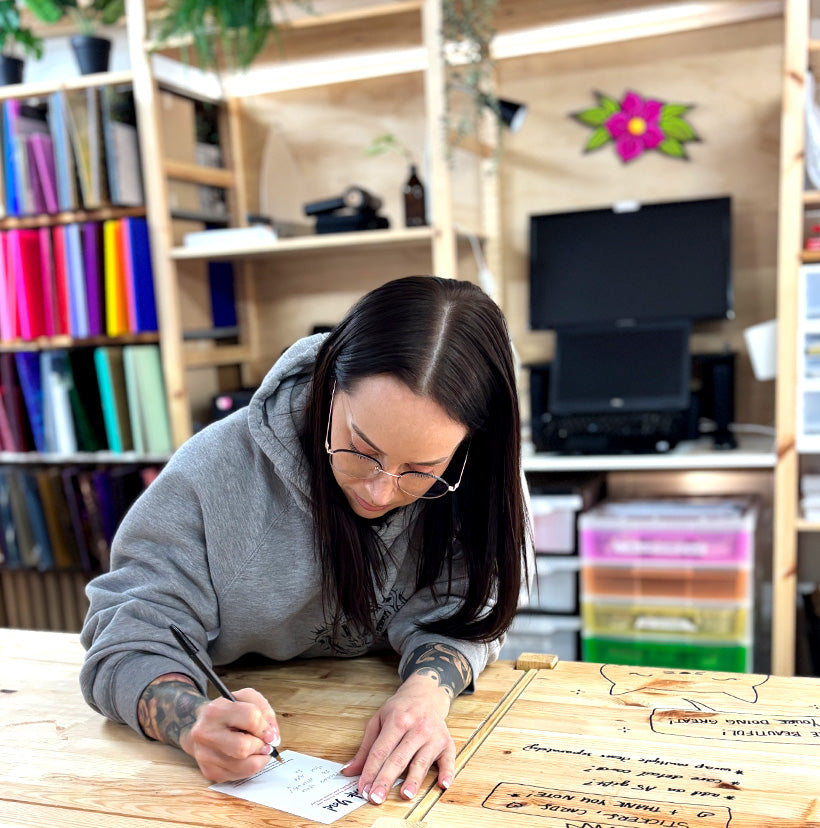How I Laser Cut My Art: Behind the Scenes with the xTool P2
If you've ever wondered how I make all my laser-cut pieces (from custom mirrors to cute shelf vases) you're in for a treat! Today I’m giving you a peek behind the scenes at one of the most magical tools in my studio: my xTool P2 laser cutter. 💫
Why I Chose the xTool P2
When I started looking for a laser cutter, I wanted something powerful, precise, and compact enough to fit in my home studio. After loads of research, I landed on the xTool P2; and I honestly love it.
It handles thick materials, cuts super clean lines, and the software is really easy to use (even if you’re not super techy). I’ve used it to create everything from delicate brooches to large statement vases, all drawn by me and brought to life in my Brisbane studio.
What I Make With It
Here are a few of the things I laser cut myself:
🪞 Mirrors: especially the large, detailed ones,
🧡 Décor: shelf pieces, signs, and wall hangings, and
✨ Custom commissions for events, markets, and cute spaces.
There’s something really special about designing something by hand and then watching it come to life exactly how you imagined.
Thinking of Getting Your Own?
If you're a creative, small business owner, or just a crafty person who’s curious about making your own products, I highly recommend checking out the xTool P2. It’s definitely an investment, but it has paid for itself many times over in my business.
You can check it out here (that’s my affiliate link, so if you do end up buying, I’ll get a little thank you at no extra cost to you!).
💬 Final Thoughts
This tool has genuinely transformed my workflow and let me bring ideas to life faster and better than ever. If you’ve got questions about laser cutting or setting up your own mini studio, feel free to shoot me a message: I love chatting about this stuff!